instagram per video kaise upload kare?
हेलो दोस्तों क्या आप लोग भी जानना चाहते हैं की इंस्टाग्राम पर वीडियो पोस्ट कैसे करें? VIDEO पोस्ट करना बहुत ही आसान है बस इसके लिए आपके पास एक अच्छा सा स्मार्टफ़ोन होगा चाहिये और इन्टरनेट कनेक्शन।और बस आप अपना इंस्टाग्राम खोलकर वीडियो उपलोड कर सकते है।
इंस्टाग्राम पर वीडियो कैसे डालते हैं?
दोस्तों अगर पहले से हीआपके पास कोई विडीओ महजूद है आपके फ़ोन पर, जिस वीडियो को आप पोस्ट करना चाहते हैं इंस्टाग्राम पर करने के लिए इस पोस्ट को अंत तक पढ़े और स्टेप्स को फॉलो करे। अगर आपको इंस्टाग्राम विडियो के बारे पता नहीं है तो, इंस्टाग्राम पर वीडियो कैसे बनाते हैं और इंस्टाग्राम से जुडी जानकारी भी जरुर पढ़े।
Step 1 सबसे पहले आप अपना Instagram अकाउंट खोलें
इसके बाद आपको अपने Instagram बॉटम मेनू पर बीच में +sign पर क्लिक कर देना है। +sign पर क्लिक करने पर आपके फ़ोन में मीडिया लाइब्रेरी खुल जाएगी।
Follow me on my Instagram @vijayshankarsingh016
Step 2. सेलेक्ट “Videos”
आपको अपने लाइब्रेरी में Videos वाले फ़ोल्डर पर जाना है। यहाँ से आप जो वीडियो को पोस्ट करना चाहते है उस वीडियो को सेलेक्ट कर ले। अगर आपका वीडियो square जैसे shape का न हो, तो आप वीडियो को square shape देने के लिए arrow icon का इस्तेमाल कर सकते है और स्क्रीन के अनुसार adjust कर सकते है
Step3 . Filters को apply करे
इसके बाद जब आप अपने Instagram पर video पोस्ट कर रहे होते हैं, तो उससे पहले आपको बहुत सरे वीडियो एडिटिंग ऑप्शन मिलते है। जैसे की apply filters, trim your video, और choose a cover ये सभी options आपके वीडियो को बेहतर बनाने के लिए होते है।
अगरआप अपनी वीडियो ज्यादा लंबी बनाना चाहते है तो आप छोटी छोटी वीडियो बनाकर वीडियो को कंबाइन कर सकते है ऐसा करने से आपकी वीडियो clip एक साथ जुड़ जाएगी और एक बड़ी वीडियो जाएगी।
Step 4. बहुत बढ़िया Caption लिखें
इसके बाद आपको एक बहुत बढ़िया डिस्क्रिप्शन लिखना होता है अपने वीडियो के लिए ,और अपने वीडियो को ज्यादा लोगों तक पहुंचने के लिए आपको अपने डिस्क्रिप्शन पर hashtags और location को इस्तेमाल करते है इस तरह करने से आप जब अपनी वीडियो को पोस्ट करेंगे तो आपकी वीडियो ज्यादा लोगों तक पहुंचेगी।
दोस्तो instagram per video kaise upload kare ये पोस्ट अच्छी लगी हो तो इसे Share और Comments जरूर करे
आप हमारी अन्य Post को भी अवश्य पढ़े
धन्यवाद.......
IN ENGLISH
How to put video on Instagram?
Friends, if you already have a video on your phone, to do the video you want to post on Instagram, read this post till the end and follow the steps. If you do not know about Instagram videos, then how to make videos on Instagram and also read information related to Instagram.
Step 1 First you open your Instagram account
After this you have to click on the + sign in the middle on your Instagram bottom menu. Clicking on the +sign will open the media library on your phone.
Step 2. Select "Videos"
You have to go to the folder containing Videos in your library. From here, select the video you want to post. If your video is not a square shape, you can use the arrow icon to give the video a square shape and adjust it according to the screen
Step 3. Apply Filters
After this, when you are posting a video on your Instagram, before that you get many video editing options. Like apply filters, trim your video, and choose a cover, all these options are there to improve your video.
If you want to make your video longer, then you can combine the video by making smaller videos, by doing this your video clip will be joined together and one big video will go.
Step 4. Write Awesome Caption
After this you have to write a very good description for your video, and to make your video reach more people, you have to use hashtags and location on your description by doing this way when you post your video then your video Will reach more people.



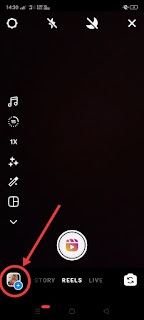


Nice article..
ReplyDeleteplease also support for latest science and tech news in hindi https://www.vigyankiduniya.com/